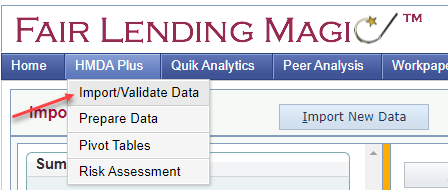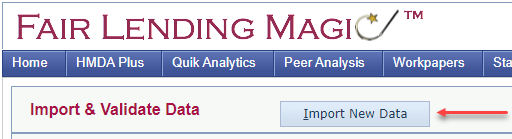Update Existing Data with LOS Values
Use this option if you are adding the values in your loan origination system (LOS) file to a data file you already imported into Fair Lending Magic™.
IMPORTANT: Loan ID's in the Fair Lending Magic™ data set must match the loan ID's in the LOS file.
Fair Lending Magic™ includes an Import Wizard to help you easily import your LOS file.
First, navigate to the Import/Validate Data screen by selecting the option from the HMDA Plus menu option.
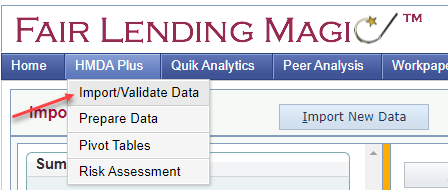
To start the Import Wizard, click the Import New Data button at the top of the Import & Validate Data screen.
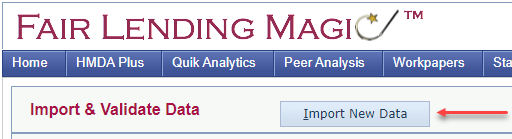
The default import type is Mortgage (2018 submission format). Users that have licensed the Auto module will have the additional option for Auto.
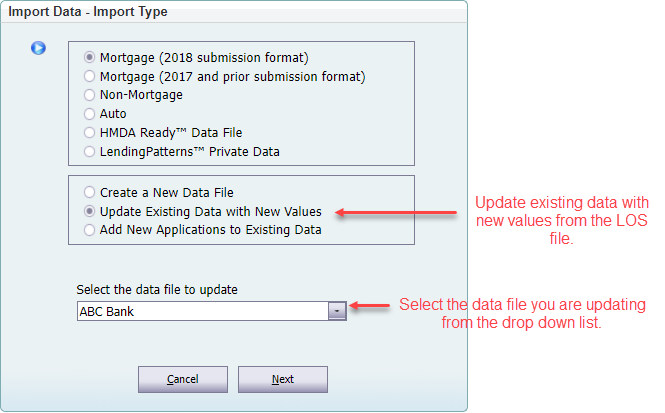
The source file type is the file format of the LOS file.
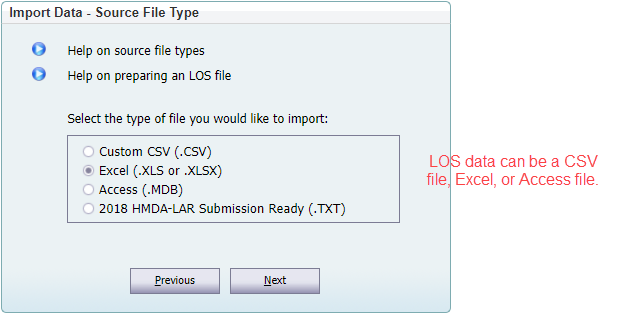
Locate the LOS file you would like to upload.

This screen allows you to link fields from the file you are importing to Fair Lending Magic™ fields.
For example, the import file might have LOAN_TO_VALUE as a field name but in Fair Lending Magic™ the field name is LTVRATIO.
You must tell Fair Lending Magic™ you want the LOAN_TO_VALUE data imported to the LTVRATIO field.
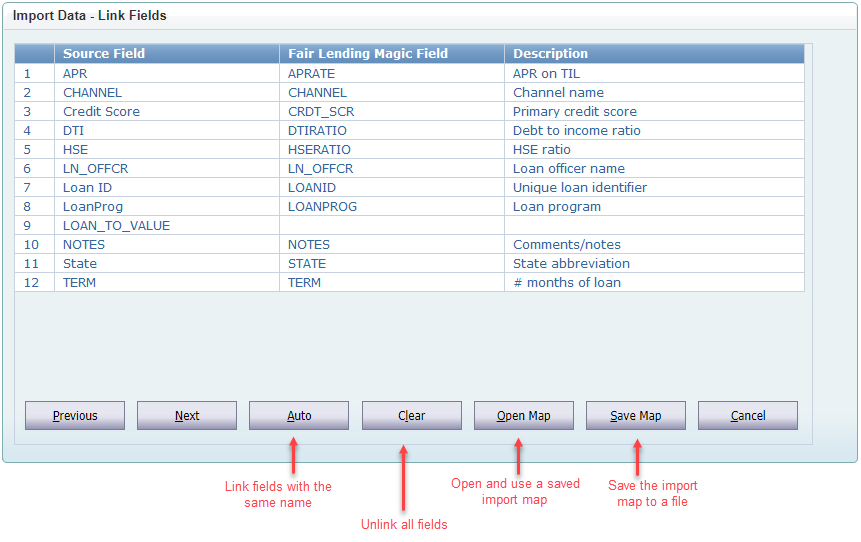
The screen displays a list of the available fields in the import file (in the Source Field column). To specify the Fair Lending Magic™ destination field,
click the cell next to the source field. A list of all the Fair Lending Magic™ fields will appear. Select the destination field from the list.
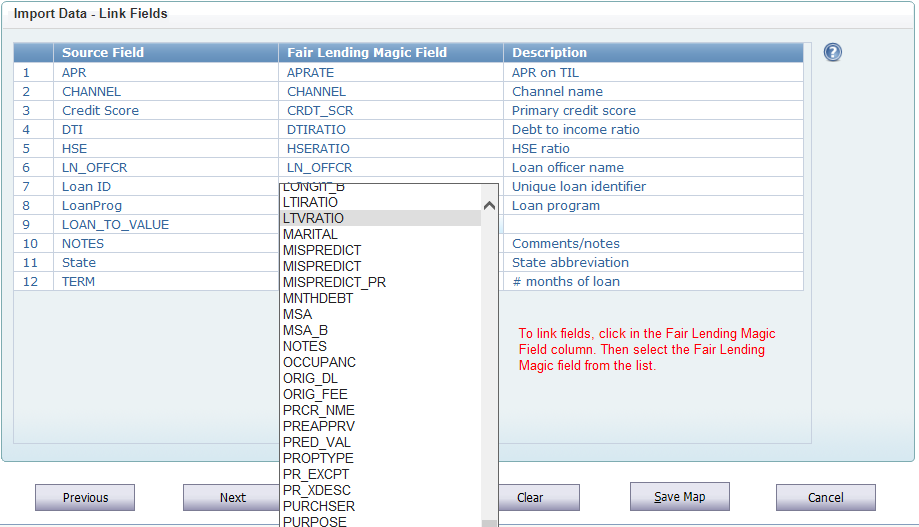
- If you have made a mistake linking fields, click the Fair Lending Magic™ field you want to clear and then select Do Not Import.
This option is first in the list.
- If you want to remove all the links, click Clear
- Click Auto to automatically link all import fields to Fair Lending Magic™ fields with the same name.
- After linking all fields, it's recommended to save the import map. Click Export Map to save the map to a file for future reference.
Click Next after you have mapped all the fields.
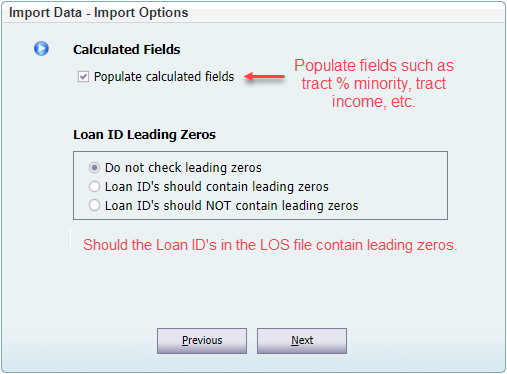
Populate calculated fields
This option will populate Fair Lending Magic™ fields used in reporting. These fields may not exist in the LOS data.
Calculated fields should be populated when importing a new data file. You can choose to populate calculated fields from the Prepare Data menu at a later time.
Create Loan Programs
This option will populate the Fair Lending Magic™ LOANPROG field from HMDA data.
Users importing HMDA data only should choose this option. Others should check their LOS data set. If the LOANPROG field is populated in your data set, no action is necessary.
You may create loan programs from the Prepare Data menu at a later time.
Loan ID Leading Zeros
* If the Loan ID's do not contain leading zeros, it is not necessary to change this option.
When updating an existing data file, specify whether or not the Loan ID's should contain leading zeros. For example, if the existing data file (already imported into Fair Lending Magic™) has
Loan ID's with leading zeros, select the Loan ID's should contain leading zeros option. On import, Fair Lending Magic™ will match Loan ID's with leading zeros to an imported
Loan ID that may not have the leading zeros.
If you are updating an existing data file that does not contain leading zeros, but the source file does, select the Loan ID's should NOT contain leading zeros option.
On import, this will remove any leading zeros.
Start the import.
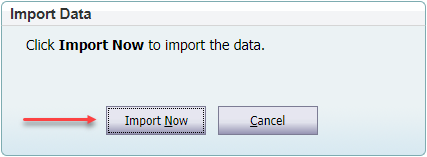
See Also